You have the option of uploading a custom thumbnail.
Your thumbnail must be a frame from the video, or still photography taken from set during production. It cannot be an image that does not occur in the video.
Navigate to your Video Manager, choose the video, then click on the Video Thumbnails tab. From there, select “Upload Custom Thumbnail.”
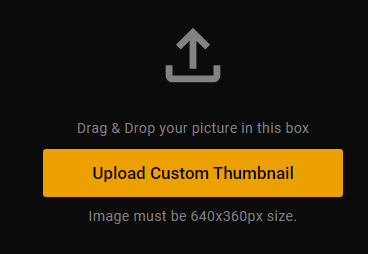
Here are a few tips for successful thumbnails:
- Consider adding your branding, like your username or logo.
- Any text, Logos or superimposed images cannot be larger than 1/3 of the thumbnail.
- Do not add text that is unrelated to the video. Text must describe the actions, persons or themes displayed in the video.
- Actions and Scenes portrayed in the thumbnail MUST appear in the video. Ex. If the thumbnail image shows a blowjob, there must be a blowjob scene in the video.
- Do not add text that is unrelated to the video content, or that is designed specifically as “click bait.”
- Fake or deceptive elements like brand colors on text, play buttons, arrows or words such as “top video”, “recommended” or “most viewed” are not allowed
- As of May 2022 we no longer allow borders on thumbnails
Access to this feature may be removed at any time and without prior notice if the uploader does not adhere to the rules above, or for any other reason, if Punchporn finds the usage to be outside the spirit of the tool’s purpose.
