Joining the Punchporn Model Program offers you the opportunity to create and upload your own content and monetize it. Being part of the program also gives you access to different features and tools to boost your views, grow your fan base, and develop your brand.
Here’s how to sign up in 3 easy steps:
Step 1. Create a free Punchporn Account
All users must be 18 years or older to create an account on Punchporn. You will need a valid email address, username and a password to create an account. Be creative with your username; do not use your real name, parts of your real name, or any identifiers that would jeopardize your privacy. Keep in mind this is how fans will be searching for you, so the easier to type out it is, the better! Once this is done, you will receive an email from us to verify your email address to complete the signup. Click on the link in the email and you’re all set!
Please note that you may experience limitations when signing up if you are located in a state with blocked access. (IE: Virginia, Mississippi, Utah, Louisiana and Arkansas.)
Step 2. Submit Model Application
Fill out the model application form with your personal information, address, preferred method of payment and other optional services. When you’re all done, hit submit.
Step 3. Get Verified
There are 3 parts to this step:
Part 1
- Please read our terms carefully and if you agree to them, check off each acknowledgment box
- In the signature field, include your full legal name as it appears on your government-issued ID
- Click “Begin Verification”
Part 2
- Select the issuing country of the ID you’re uploading.
- Click Next
Part 3
Take a Photo of your ID
- Select the issuing country of the ID you’re uploading and hit Add Photo
- Select the Type of ID. This will depend on the country you chose. (You can also view the list of supported documents per country here.)

- You will need to take a live photo with your webcam or mobile device. You’ll have to provide a front and back photo of your ID (exception: passport).
- When the ID is in focus, select Take Photo. You’ll get a 3-second countdown!
- Made a mistake? No sweat. You can try again to capture a clearer shot.
- When you’ve captured a clear and readable photo, select upload and allow a few seconds to process.
Please make sure to take a high-resolution photo of the ID so that we can clearly read all information on the document.
Here are some tips:
- Put the ID on a plain background such as a desk or table.
- Bright or natural lighting are important so that the ID is clearly visible.
- Make sure the hologram on your ID is visible.
Live Face Scan
- You’ll then have to perform a live face scan to verify you are a real human being.
- After you consent to using biometrics for extra security, select Start Scan.
- When your face appears in the correct position, select “I’m Ready.”
- Follow the prompts on screen to perform the face scan.
- You will receive a confirmation that the steps are completed.
When you’re all done, hit submit. Applications will be reviewed within the next 48 hours. You will receive an email once your application has been processed to confirm whether it has been approved or requires attention. You’ll have two weeks to complete the signup process. After that time limit, the application will expire and you’ll need to start over again.
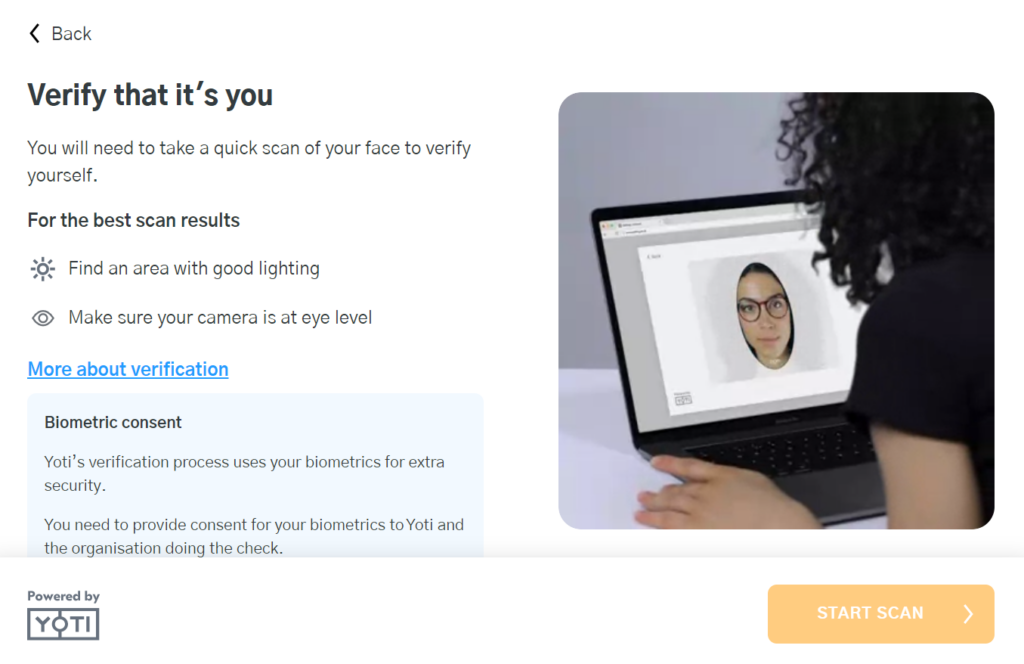
Tips for live face scan
- Shadows have a large impact, so be sure the lighting conditions are good, your face is clearly visible without shadows, and there’s enough contrast between your face and the background.
- It’s best not to have bright lights reflecting off your face or skin.
- Make sure the camera is at eye level.
Acceptable Browsers for Getting Verified
Mobile
- Safari (last 3 versions)
- Chrome (last 3 versions)
Desktop
- Chrome (last 4 versions)
- Safari (last 4 versions)
- Firefox (last 4 versions)
- Edge (last 2 versions)
Our Model team is available 7 days a week and would be happy to assist you. Please contact models@punchporn.com if you need help setting up your account or would like an update on your application. Our team will respond as soon as possible.
Disclaimer: Please be aware that there is maximum of 3 Model accounts per account holder (including couples accounts). Additional accounts may be at risk of removal from the Model Program.
